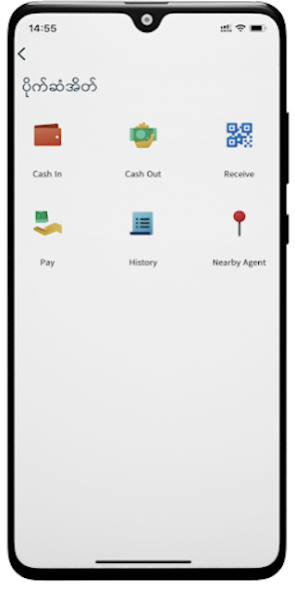DMM Wallet 2.2.0
Continue to app
Free Version
Publisher Description
An innovated mobile application that facilitates the use of financial services and online shopping combined into a whole new immersive financial technology platform. Download now!
In partnership with Myanmar Mobile Money, Digital Mobile Money delivers the fastest and most secure way of transferring money between your contacts. Designed to give customers a relief of convenience and accurate way of making multiple payments online within your reach.
A mobile smart phone and a registered SIM card in Myanmar is all you need to gain access to our services.
Key Features
• Transfer money between Digital Mobile Money Wallet users.
• Transfer money between non-Digital Mobile Money users through SMS gateway.
• Convert your balance in Visa/Master cards directly to Digital Mobile Money currency.
• Transfer your savings in Digital Mobile Money wallet directly to your bank accounts (CB, KBZ, AYA, AGD, UAB)
• Mobile phone Top-up for all available domestic service providers
• E-commerce platform that provides online payments and door to door deliveries.
• Make bill payments with ease. (Electricity, Internet, Insurances)
• Purchase Health Care packages from certified hospitals and medical institutions.
• Ordering food and beverages online through third party applications and make payments with Digital Mobile Money currency.
About DMM Wallet
DMM Wallet is a free app for Android published in the Accounting & Finance list of apps, part of Business.
The company that develops DMM Wallet is UNI NET CO.,LTD. The latest version released by its developer is 2.2.0.
To install DMM Wallet on your Android device, just click the green Continue To App button above to start the installation process. The app is listed on our website since 2020-12-23 and was downloaded 7 times. We have already checked if the download link is safe, however for your own protection we recommend that you scan the downloaded app with your antivirus. Your antivirus may detect the DMM Wallet as malware as malware if the download link to com.dmm.user is broken.
How to install DMM Wallet on your Android device:
- Click on the Continue To App button on our website. This will redirect you to Google Play.
- Once the DMM Wallet is shown in the Google Play listing of your Android device, you can start its download and installation. Tap on the Install button located below the search bar and to the right of the app icon.
- A pop-up window with the permissions required by DMM Wallet will be shown. Click on Accept to continue the process.
- DMM Wallet will be downloaded onto your device, displaying a progress. Once the download completes, the installation will start and you'll get a notification after the installation is finished.